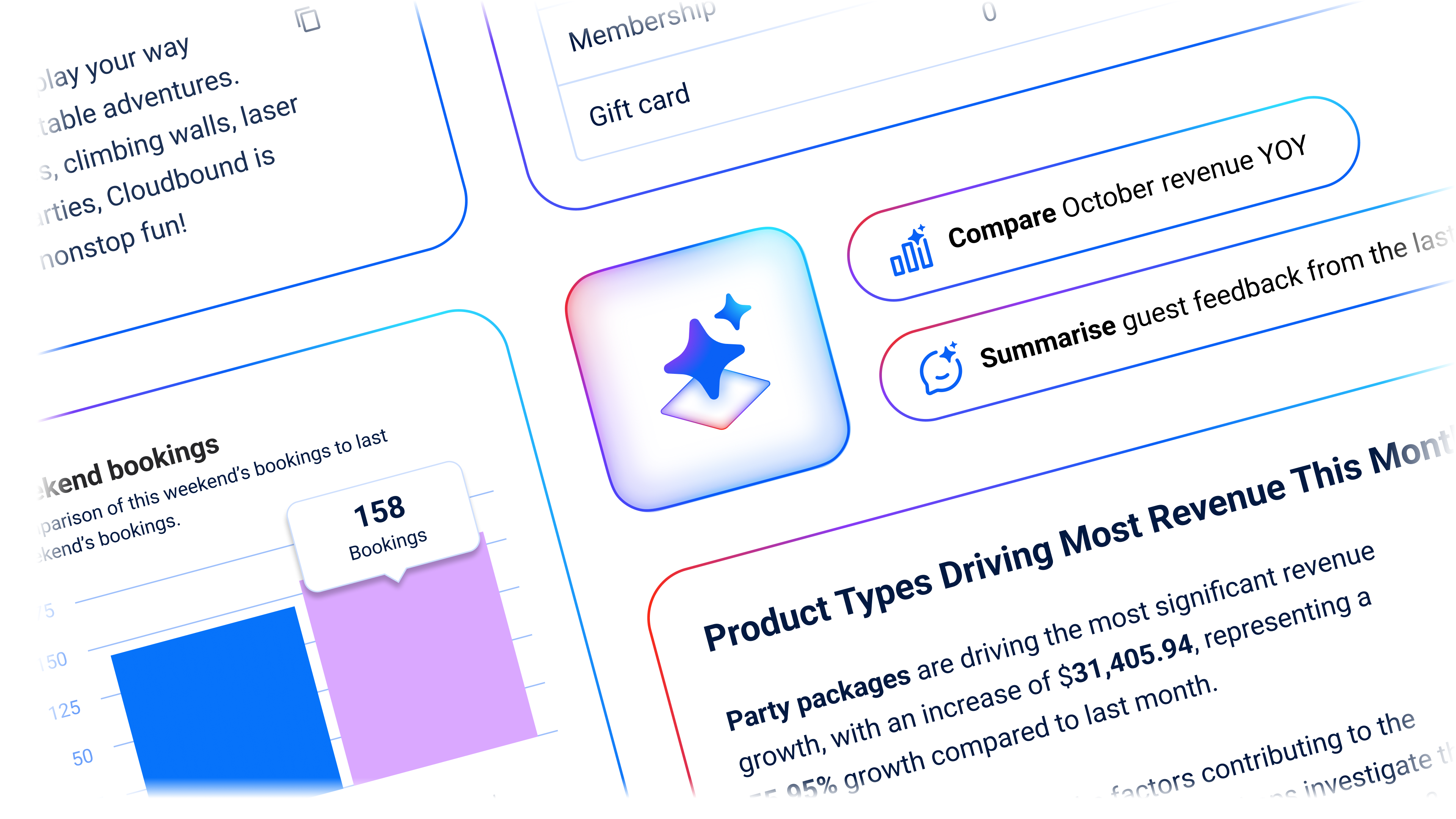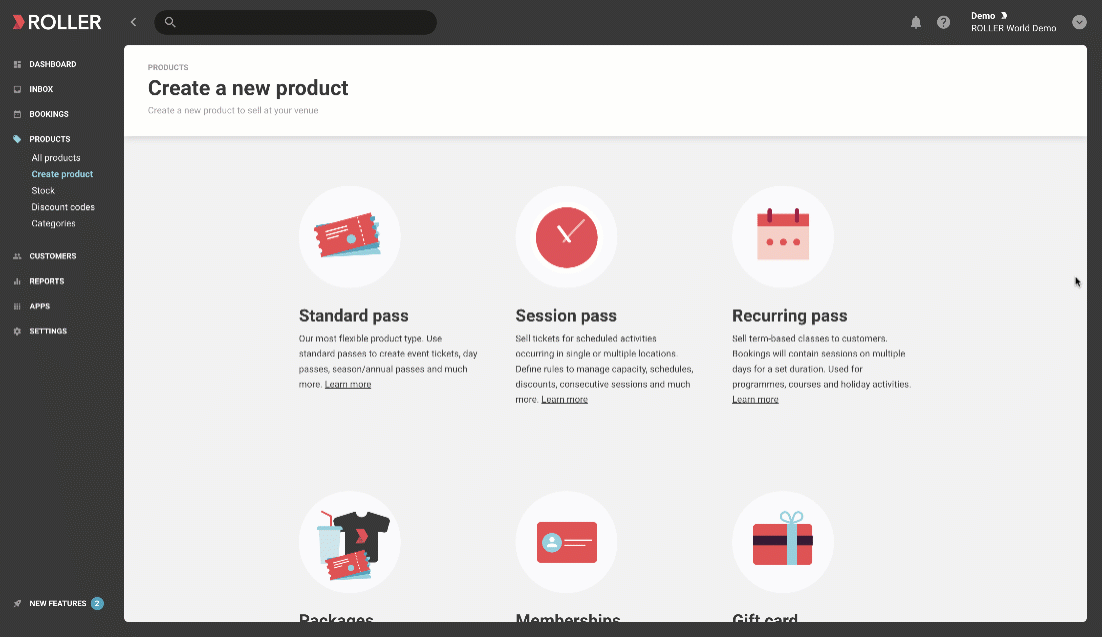
Get instant access to in-app support resources
ROLLER POS and Venue Manager apps now feature a new in-app Help Center tool which enables Staff Members to instantly access relevant instructions/documentation and submit help desk tickets.
In-app Help Centre
The in-app Help Centre tool enables Staff Members to access ROLLER's help articles and help desk ticketing system directly within the POS and Venue Manager applications.
Help Articles
When the Help Center is opened a list suggested articles links is displayed, enabling a Staff Member to efficiently find the information that they're seeking. Alternatively they can use the search feature to find articles on specific topics.
We're continuing to update and publish new articles to provide Staff Members with easy access to the knowledge they're seeking.
Help Desk Tickets
Can't find the information you need in a Help article? We've included the ability to submit a Help Desk ticket directly within the Help Center tool.
POS
Staff Members can access the in-app Help Center tool directly from within the POS application by clicking More .... and then Help
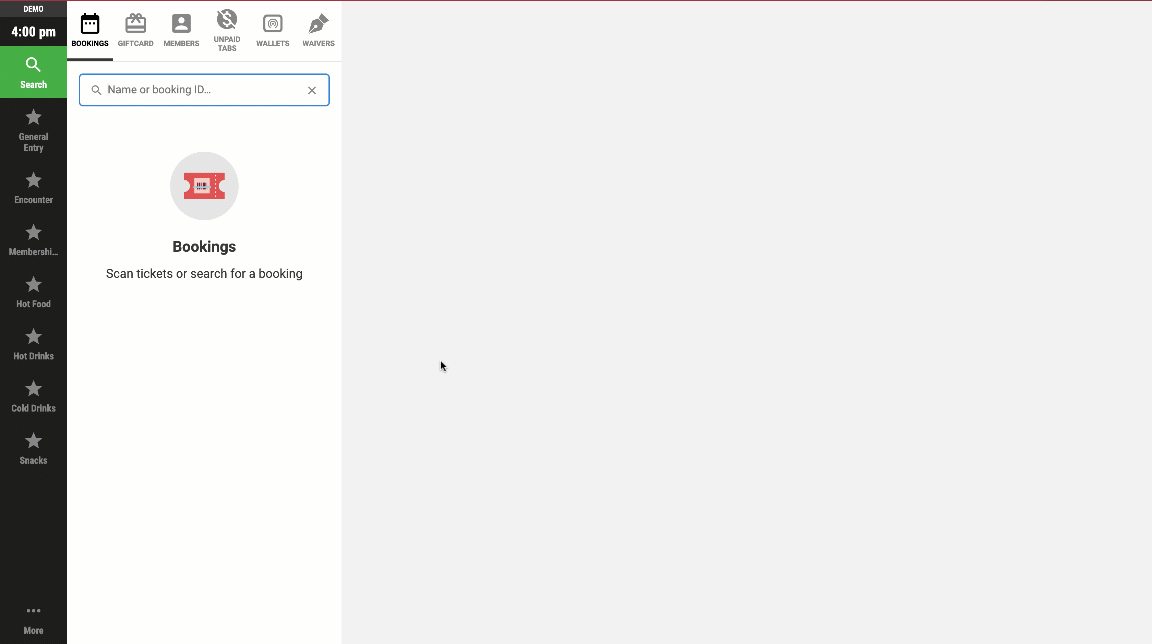
Venue Manager
Staff Members can access the in-app Help Center tool directly from within the Venue Manager application by clicking the Help icon from the top right hand corner of the app.
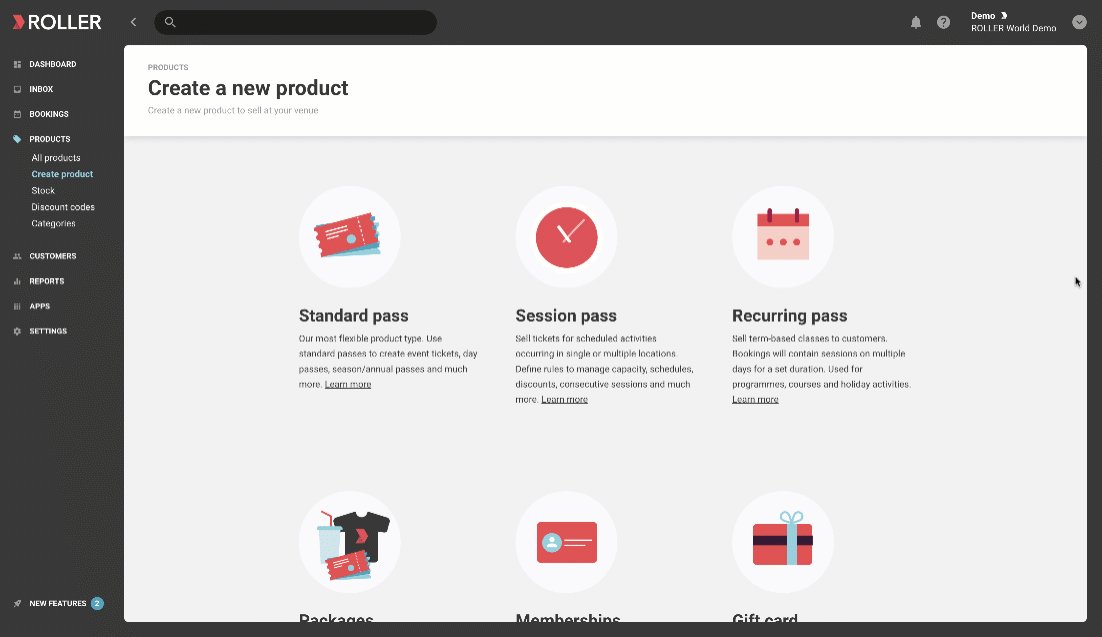
Find out more
Find out more about our In-App Help Center in these knowledge base articles:
Related articles
Enhance your guest experience
Get free education, tips and inspiration to help you run a successful venue.