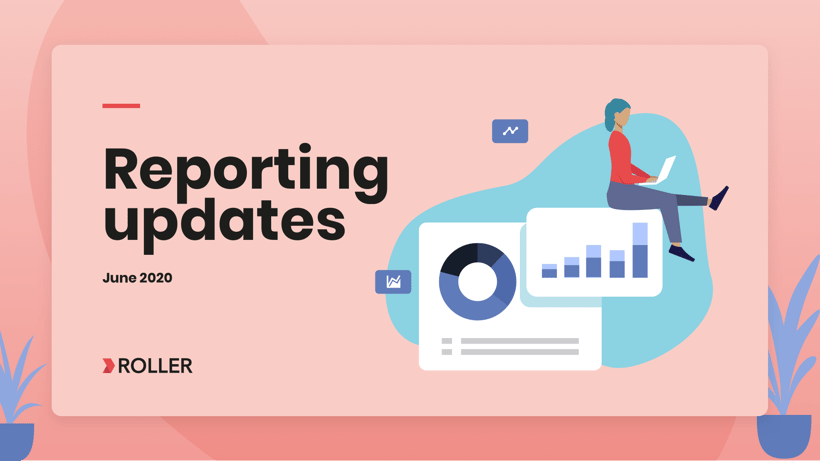
An enhanced ROLLER reporting platform to improve your experience reporting & analysing data.
We've listened and actioned your feedback which described various challenges you've encountered when reporting and analysing ROLLER data. A team of designers, developers, customer success and product specialists have focused on this challenge and today's release is a mammoth update of ROLLER Reporting.
As you will read below, these enhancements provide a significantly improved user experience for you as a user, however, hundreds of hours have also been spent improving the technology and automated QA tools.
What's new?
New reports home page
We've re-engineered the reports home page, published new reports and grouped them by categories to help you find the data you're looking for.
A summary description of each report’s content is provided and report names have been updated to be more intuitive and to provide consistency of terminology. You can view the previous report name at any time by simply hovering on the report description.
Favourites
A new favourites function has been created to enable you to create your own bookmarks to quickly access the reports you use most frequently. Simply click on the star icon next to any report name to add or remove it from your favourites.
When added as a favourite the report will be displayed in the favourites section at the top of the reports home page.
Search
The search function enables you to instantly filter the reports displayed. Simply type the report name or data type into the search field to refine the reports listed, including the previous version of the report name in case you're struggling with the updated report names.
Report grids
The reporting grid maintains its familiarity for users whilst delivering many powerful new features and enhancements.
Booking drill down
A new drill-down feature has been added to any report displaying a Booking ID.
Simply click on the Booking Id to access ROLLER's convenient booking side panel to view guest and booking data or to navigate off to the guest/booking record.
Grouping
Grouping is another new feature that has been added to several key reports. It enables users to drag and drop group-able columns (those with a diamond icon) to the grouping drop zone to group date by that column’s values.
Multiple columns can be added, reordered and removed by simply dragging and dropping them in the grouping drop zone.
Export to Excel
Most reports are also now exportable to Excel where you can further manipulate the data. This export includes group-able reports where grouping persists in the exported Excel file.
Spacing & controls
Spacing within the grid has been improved to enable users to better view data. Column selection is edited by right-clicking within anywhere the grid and the grid will dynamically resize by adding horizontal scrolling where necessary.
Columns can be re-ordered by simply dragging and dropping them within the grid.
Tooltips have been added to all columns and metrics to explain the data presented and solve your questions without leaving the report.
Pagination controls have also been added to view/manage the records per page and total record/page counts.
Saved views & filters
Saved views and filters have been improved to make it simpler for users to customise reports to their requirements. A saved view will enable a user to save the current state of the report grid including filters, columns displayed and their order.
Saved views are a very powerful tool which is not frequently utilised. These new controls have been added to improve the user experience when creating, updating or deleting views.
Tip of the iceberg
Whats that saying - there's always more under the waterline? These new features and enhancements are just the tip of the iceberg! Behind the scene's we've completed numerous major upgrades to facilitate future plans including:
Event triggers
We've upgraded the methods used to copy data from our core databases to reporting volumes. The result is better performance and reliability, eliminating the 'up to 15 min' delay in reporting data population updates.
Automated testing
A new automated testing framework has been created and implemented which enables our QA team to create real transactional scenario tests which are executed each and every time a developer compiles code.
Hundreds of real-life transactions scenario test run on each compile ensuring that a breaking change to upstream data is identified before deployment without any manual tests.
User interface controls
We have integrated a new library which manages the user interface and has delivered functionality such as grouping and export to excel. There are many additional features that this library facilitates and that we plan to implement in future phases.
What's next
This is just the first phase of planned upgrades to ROLLER reporting.
We want your feedback! Keep an eye out for polls and surveys in Venue Manager relating to reports in the coming weeks.
Related articles
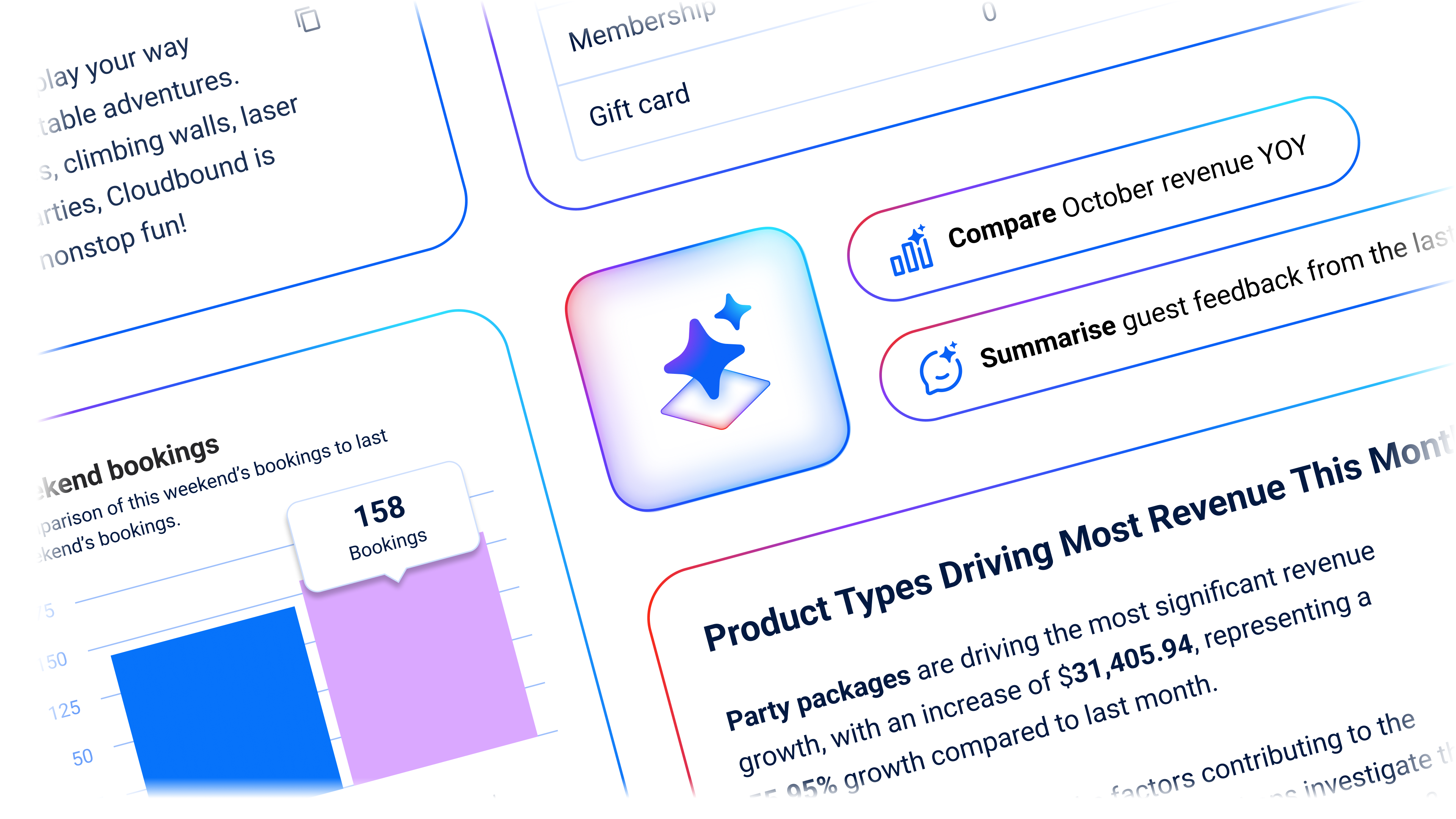


November 2024 Product Updates: A Deep Dive into the Online Checkout
Enhance your guest experience
Get free education, tips and inspiration to help you run a successful venue.
