MULTI-VENUE ACCOUNTS
Save time managing multiple venues
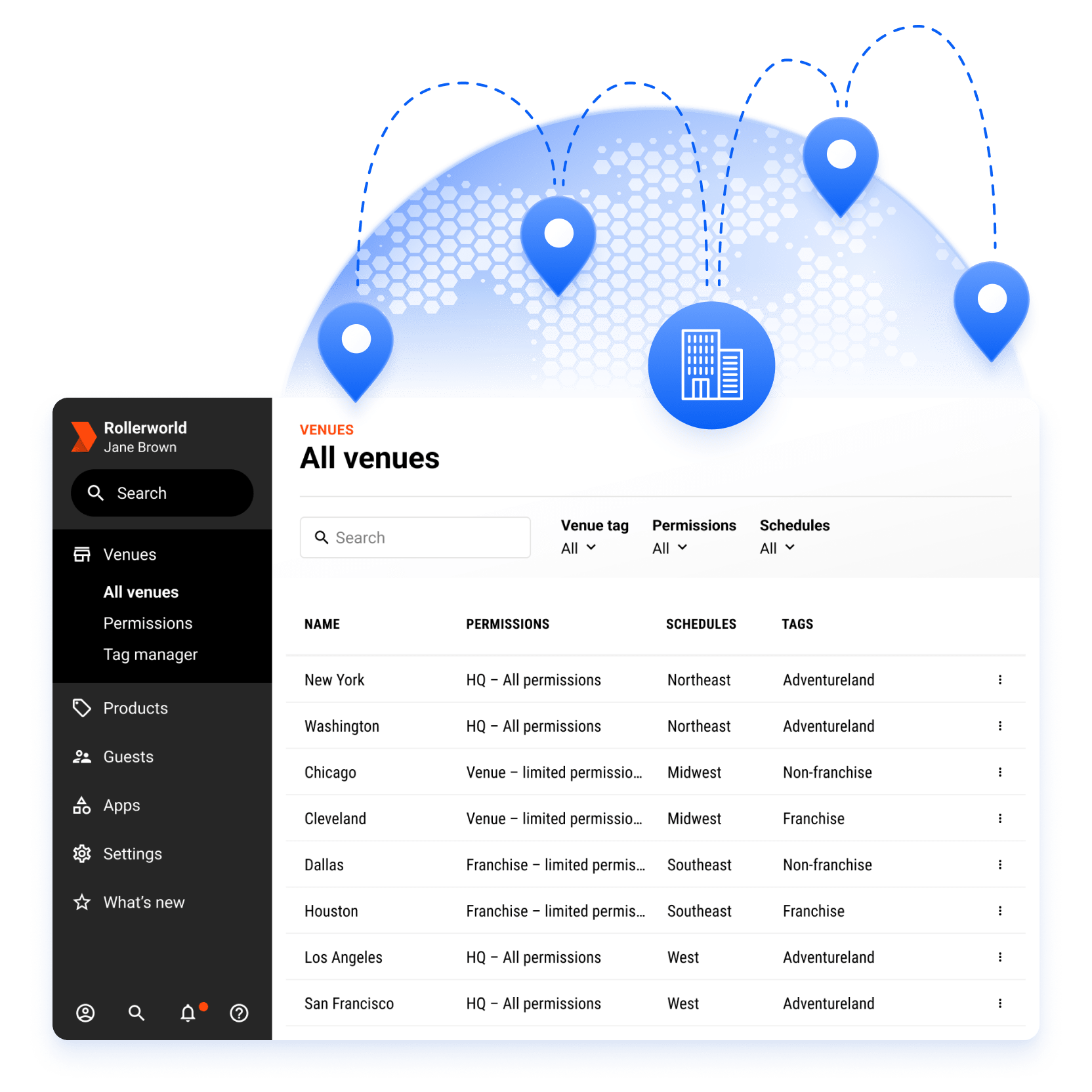
Trusted by over 3,000 venues worldwide













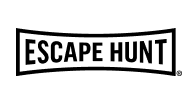
-on-light.png?width=194&height=106&name=Boom%20Battle%20Bar%20(BBB)-on-light.png)

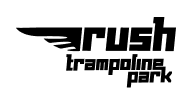

Easily share your products and schedules across locations
Reduce admin time by creating and editing products from a single HQ account. Choose which items to sell at each venue and when they can be sold, making it easy to push through bulk updates.

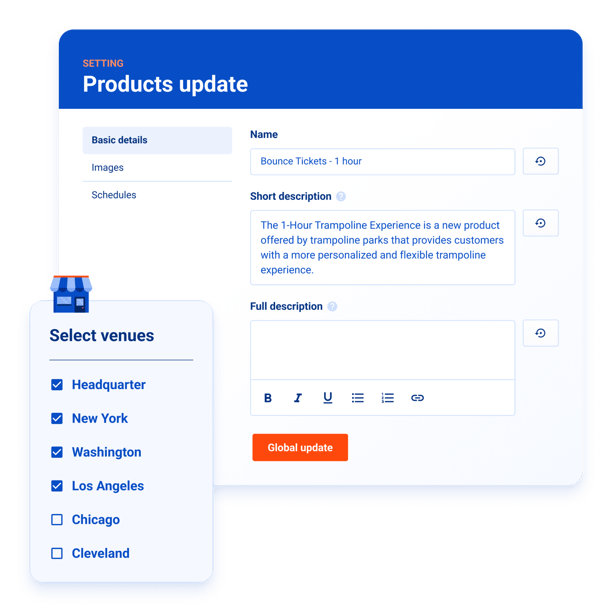
Brand consistency at scale
Create a uniform look and feel for your brand and ensure guests have a memorable experience, regardless of what location they visit. Control how individual venues can adjust products, pricing, and branding to maintain consistency and ensure that your best-sellers are available everywhere. POS and Self-Serve Kiosk templates can be applied from the HQ level to standardize menus and save time when they inevitably need updating.
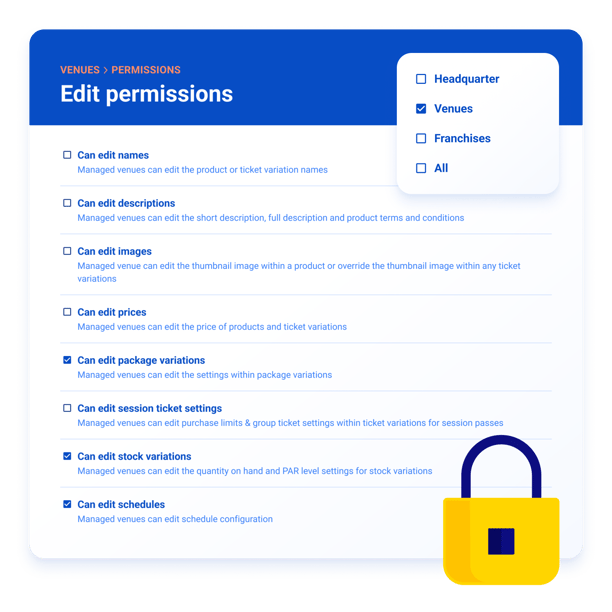
Monitor performance & guest experience across venues

Effortlessly manage your team
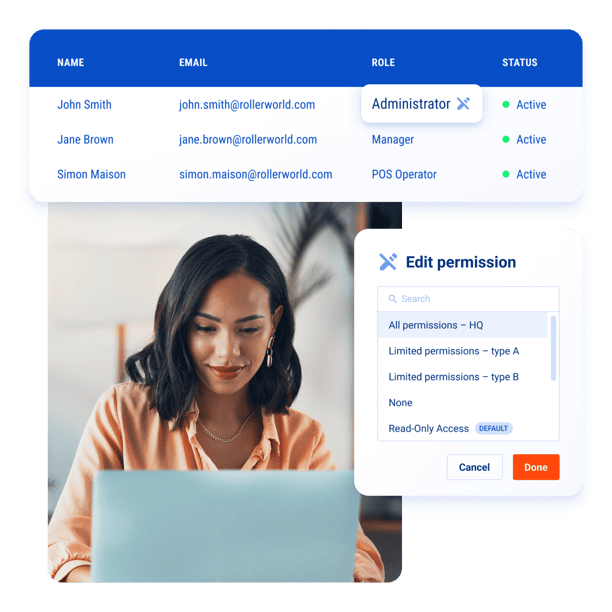
Find the solution that works for your venue
Supporting your business every step of the way
Frequently Asked HQ Software Questions
-
Yes, there are venue management solutions, like ROLLER, that offer the capability to manage multiple venues from a single platform. This centralized approach allows operators to oversee operations, bookings, reporting, and more for multiple locations seamlessly. It promotes consistent branding, efficient resource allocation, and streamlined management, making it an ideal solution for attractions with multiple venues looking to enhance operational efficiency and maintain brand consistency across their portfolio.
-
Using a headquarters (HQ) software solution provides centralized control, enabling efficient management of multiple locations from a single platform. This streamlines operations, optimizes resource allocation and ensures consistent branding and guest experiences across all venues.
-
ROLLER's HQ functionality saves time and minimizes manual errors by centralizing management tasks for multiple attractions. Operators can efficiently oversee bookings, scheduling, reporting, and more from a single platform, eliminating the need for manual data entry across different systems. This integrated approach reduces duplication, enhances accuracy, and ensures consistent venue processes. By automating routine tasks and providing real-time insights, ROLLER's HQ functionality streamlines operations, increases efficiency, and mitigates the risks associated with manual processes.