The Complete Guide to POS Reports: Examples and Best Practices for Venues
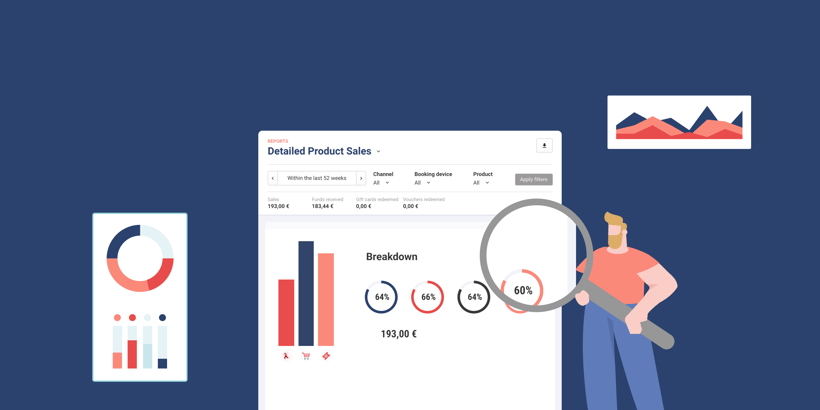
You likely have powerful and valuable information sitting at your fingertips based on the guest and financial data you enter into your POS system daily.
But knowing how to best understand what’s in these reports, and the insights you can pull from them to better grow your business can help you make better-informed decisions.
Here we’re breaking down what information exactly you can extract from a POS report, why investing in reporting is important, and sharing examples of how to get the most out of the work you’re already doing.
What is a POS report?
A point of sale report is a retail business report that can be generated from the data you’re already entering into your POS system. One of the most common examples of a POS report would be a ‘Daily Sales Report’ that gives you a daily rundown of product sales and helps you keep a finger on your venue's pulse.
Think of a POS report as one of the best ways to keep learning about your business's financial story. For instance, they can highlight peak sales times, identify best-selling products, and even pinpoint underperforming items. This information allows you to make informed decisions about inventory management, staffing, and promotional strategies.
By regularly analyzing POS reports, you can spot trends, forecast future sales, and develop strategies to enhance profitability. Whether you are a small or large venue, leveraging the power of POS reports can lead to more efficient operations and a better understanding of your market and customer preferences.
How does POS system reporting work?
Because your POS system is collecting sales data automatically, you can quickly pull up reporting that will be much more accurate than any manual process.
The real reporting power comes into play through the different types of POS reports you can create and the insights they can offer venue operators through features such as custom filtering.
Think about reporting information like ticket sales, customer check-ins, staff activity, or even guest feedback.
How do POS reports help businesses?
Access to real-time information from anywhere
Nowadays, most modern platforms use cloud-based reporting, which means you can access POS reports from anywhere. From our experience, ROLLER customers find this to be a great benefit to their business operations because they don’t have to be on-premise to check in on POS activity.
When you’re working from the cloud, you can see what's selling and what’s not and then make business decisions in real-time. For example, if you want to check in on that “End of Summer” ticketing promotion but you’re not close by? Not a problem! Pull up a POS report from your cloud-based system, and you’ll be able to see how many guests have booked and checked in for the day, including their payment methods.
Less reliance on spreadsheets
Because POS reporting data is automatically integrated into the POS system, you can rely less on spreadsheets and other manual methods to report on your venue activity. For instance, ROLLER’s POS reporting has been built with accrual accounting reporting to help you move away from cash accounting and more accurately report on business metrics.
Insights to make better-informed decisions
Using system integrations via APIs can take your POS reporting to the next level.
API stands for Application Programming Interface, which is a technical term for special software that helps different programs talk to each other.
One of the most common uses of an API would be sharing your POS reporting data with another reporting platform you might also be using, such as an external database or analytics platform, where you can use your POS reporting for even greater business insights.
Read this next: Point of sale (POS) marketing: 7 tested ways to increase sales
Why is POS reporting important for attraction venues?
Making decisions based on the most accurate, robust information available will help you find efficiencies and grow your business faster. Your ability to do that well really comes down to your reporting.
Get answers to your most common questions
If you’re operating an attractions and entertainment business you'll want to know things like how many bookings you receive each day, week, month, or year.
And then, digging a bit deeper, you might want to know whether you’re getting more bookings from online sales or via walk-in guests. All of these questions, and many more, can be answered using POS reporting.
Know what’s really happening in your business
Your POS system moves your business away from manual reporting and standalone cash registers, so your sales information is going to be more accurate and faster to access.
Think of this as another way to get into the mindset of your guests! By reviewing daily activities consistently over time, you can highlight positive trends, such as that new F&B line adding noticeable revenue, and just as importantly, flag potential issues before they become big problems.
Is the real reason Saturday bookings are down over the last three months due to seasonal traffic, or perhaps a competitor has recently opened up nearby?
And when it comes to meeting business requirements such as tax, or even auditing, you can provide reports for specific date ranges with confidence.
Optimize pricing strategies for maximum profitability
Using POS reports can help you fine-tune your pricing strategies for better profitability. By analyzing sales data, you can see which products are performing well and adjust prices accordingly. If a product is selling out quickly, a small price increase might boost your profits. On the other hand, lowering prices or offering promotions on slower-moving items can help increase sales.
POS reports also show the impact of discounts and promotions, helping you find the most effective strategies. This data-driven approach ensures your pricing decisions are based on actual performance, leading to better financial results.
Gain insights into customer behavior and preferences
Understanding customer behavior and preferences is key to improving service and marketing efforts. POS reports provide valuable insights into purchasing patterns, helping you stock the right products and tailor your offerings.
By analyzing sales data, you can identify popular items and understand customer trends, such as peak purchasing times. This helps you optimize inventory and staffing levels. Integrating your POS system with a CRM can offer even deeper insights, allowing for personalized marketing campaigns and loyalty programs that drive customer retention and sales growth.
POS reports examples
The most common POS reports for any customer-facing business would include Sales reports, Customer Payment reports, and Staffing reports. Other popular reports might include food and beverage sales, online bookings vs. walk-in ticket sales, credit card payments, and staffing information.
When you’re looking at POS reporting, you want to quickly gain insights into your business's key areas, so think about the specific information you would like to know.
What sort of reports could give you a competitive advantage or give you deeper insights into your industry or business type?
Can your sales reports drill down into things like gift card sales or show revenue from modifiers? This could be key in showing you top-performing F&B items.
Let’s take a look at some of the most popular POS reports used by ROLLER customers who operate businesses within the leisure and attractions space:
1. Bookings report
If ticketing is part of your business, then the Bookings report will likely be one of your most reviewed POS reports. It shows detailed booking data, including payment status, total booking value amount, where the booking was made, and even expected guest headcount based on the type of ticket sold.
Need to check on cancellations or plan for the most popular session times for next week? This is the report for that!
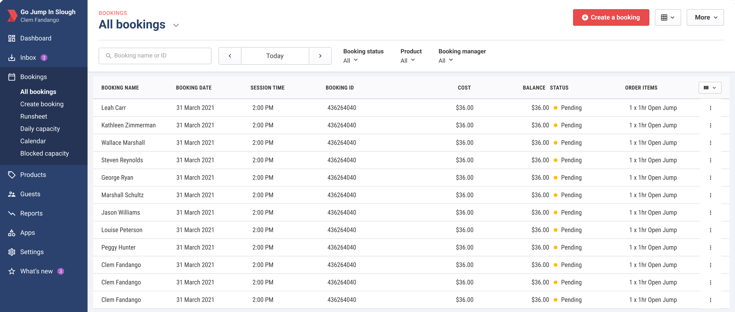
2. Daily Summary report
Summary style reports are great for getting a quick overview of performance and the Daily Summary report gives you a summary of your venue's daily sales and attendance.
Here, you can also see sales data per payment type and per product, as well as Till summaries for each POS device.
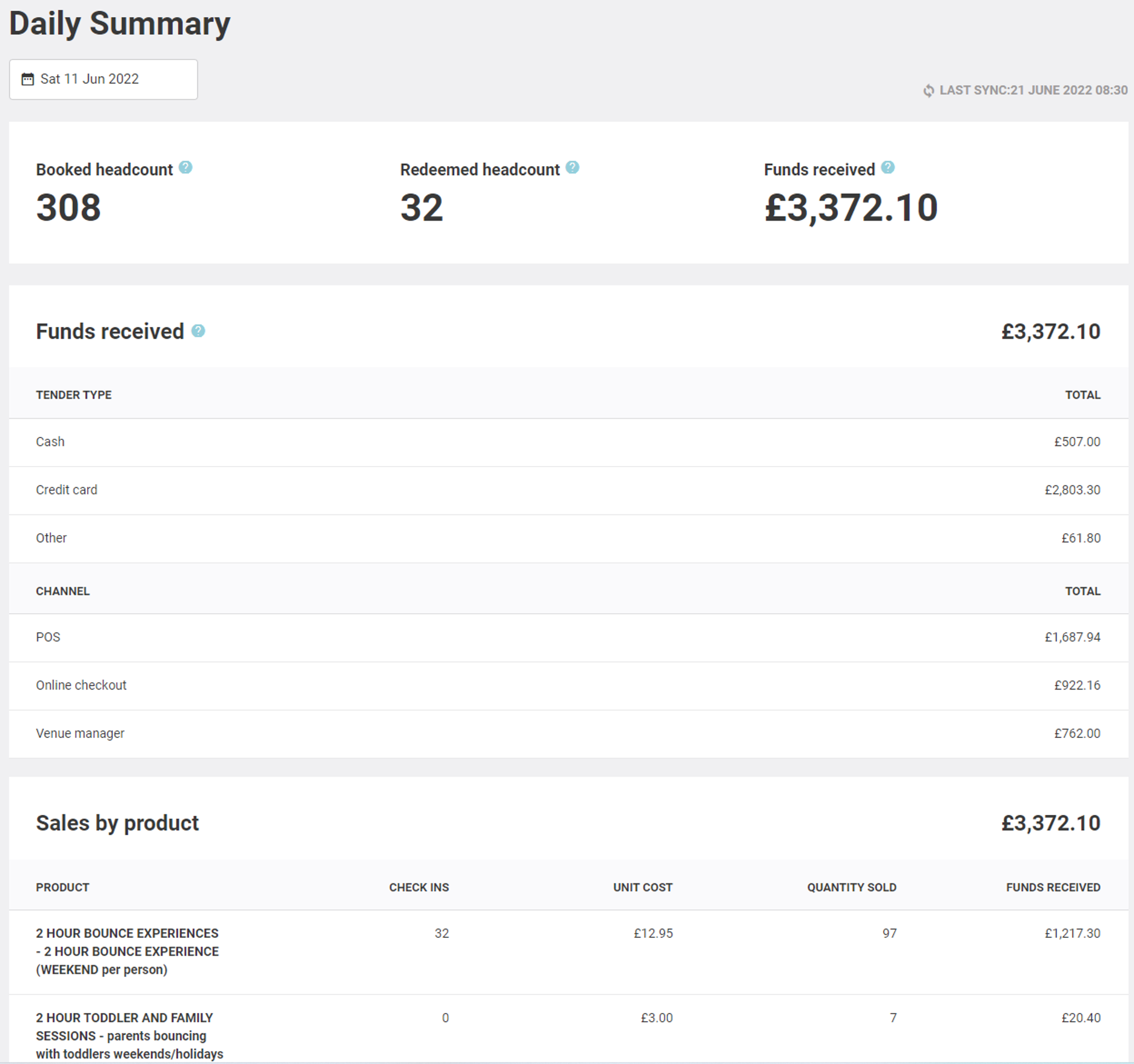
3. Detailed Product Sales report
Knowing your venue’s financial position in terms of cash flow and accounting practices shows you how much money your business has actually received versus forecasting from sales activity while you’re still waiting for payments to come in.
A Detailed Product Sales report shows the value of all of the transactions your venue has processed over a selected date range, broken down per individual product you offer.
Using this report enables you to see how much money has been attributed to your products. The difference between this report and something like the Detailed Transaction Report is that instead of seeing each individual transaction, you see the sum of transactions broken down by product.
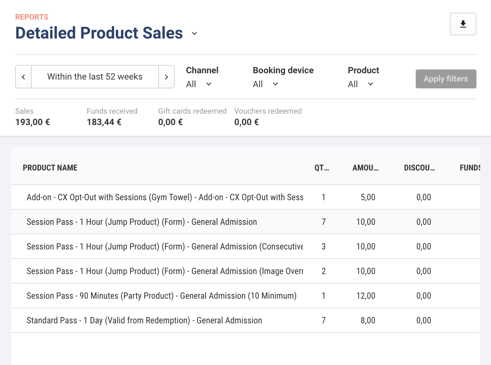
4. Invoices report
Perhaps your business issues invoices to guests for bigger ticket items such as birthday parties or other types of larger group bookings.
While these types of events can bring in greater revenue, you may need to chase up payments from time to time.
Using the Invoices report, you can find a list of all the invoices issued together with their payment status, making it easy to find and follow up on those with outstanding payments.
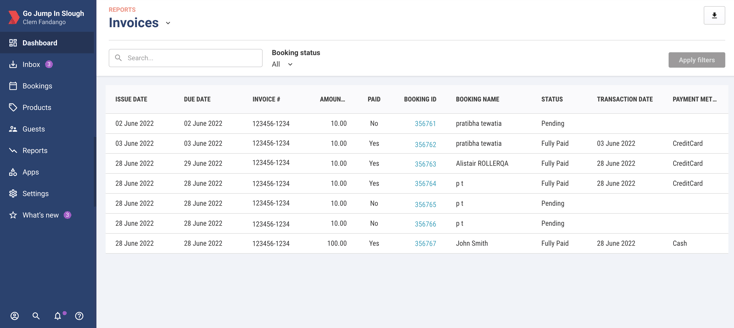
5. Gift Card Sales report
Gift cards can be a great revenue driver for businesses, bringing in new guests who can potentially spend more than the gift card limit.
The Gift Card Sales report shows the amount of gift card sales within a selected date range and aggregated total per gift card denomination per date to help highlight the best performing gift card types.
This helps venues track gift card sales for specific periods for reporting and tax purposes. Summary information at the top of the report will display total value of gift cards and the total discounts applied.
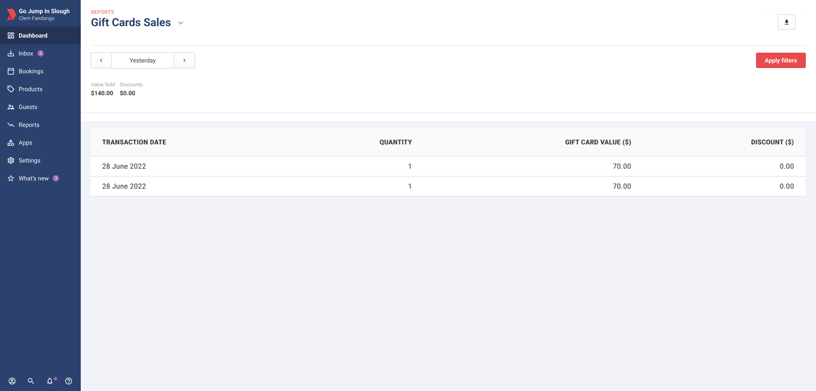
6. Scheduled reports
While technically more a feature than a type of report, scheduling reports, like the Daily Summary report, is a great way to get automated reports sent directly to your email inbox.
Gone are the days when reports were only shared in boardrooms. People want to see them on the run, on their mobiles, in real-time.
ROLLER can schedule reports to send to key people in your organization directly to their phones so everyone can keep their finger on the pulse.
Stay ahead: turn your POS data into growth opportunities
To really help grow your revenue, you need to stay informed of what’s happening in your business now, as well as looking at future and past activity. By taking advantage of the greater accuracy and convenience of POS reports, you’ll ask deeper questions and uncover insights that help propel your growth. And remember, like with most things, understanding what’s really happening in your reporting can take time and practice.
The good news is that there are ways to make digesting your venue's data easier. ROLLER's venue management reporting software, created in partnership with Google, is a tool that presents your detailed data in intuitive dashboards, which can save you up to 125 hours of admin time per year–setting you up for reporting success.
Book a ROLLER demo today and see how data-driven decision-making can transform your business for the better.
Frequently asked questions
What is a POS report?
What does POS stand for?
What is a POS Z report?
- Total sales revenue
- Payment breakdown (cash, credit card, gift cards)
- Refunds and discounts
- Taxes collected
What are POS records?
- Sales transactions
- Payment method details
- Customer purchase history
- Inventory adjustments
- Employee logins and sales performance
What types of POS reports do venues need?
With ROLLER Analytics, operators have access to a comprehensive suite of POS reports, all designed to eliminate manual data exports, reduce reliance on spreadsheets, and turn raw data into real business growth.
Enhance your guest experience
Get free education, tips and inspiration to help you run a successful venue.
.png)

