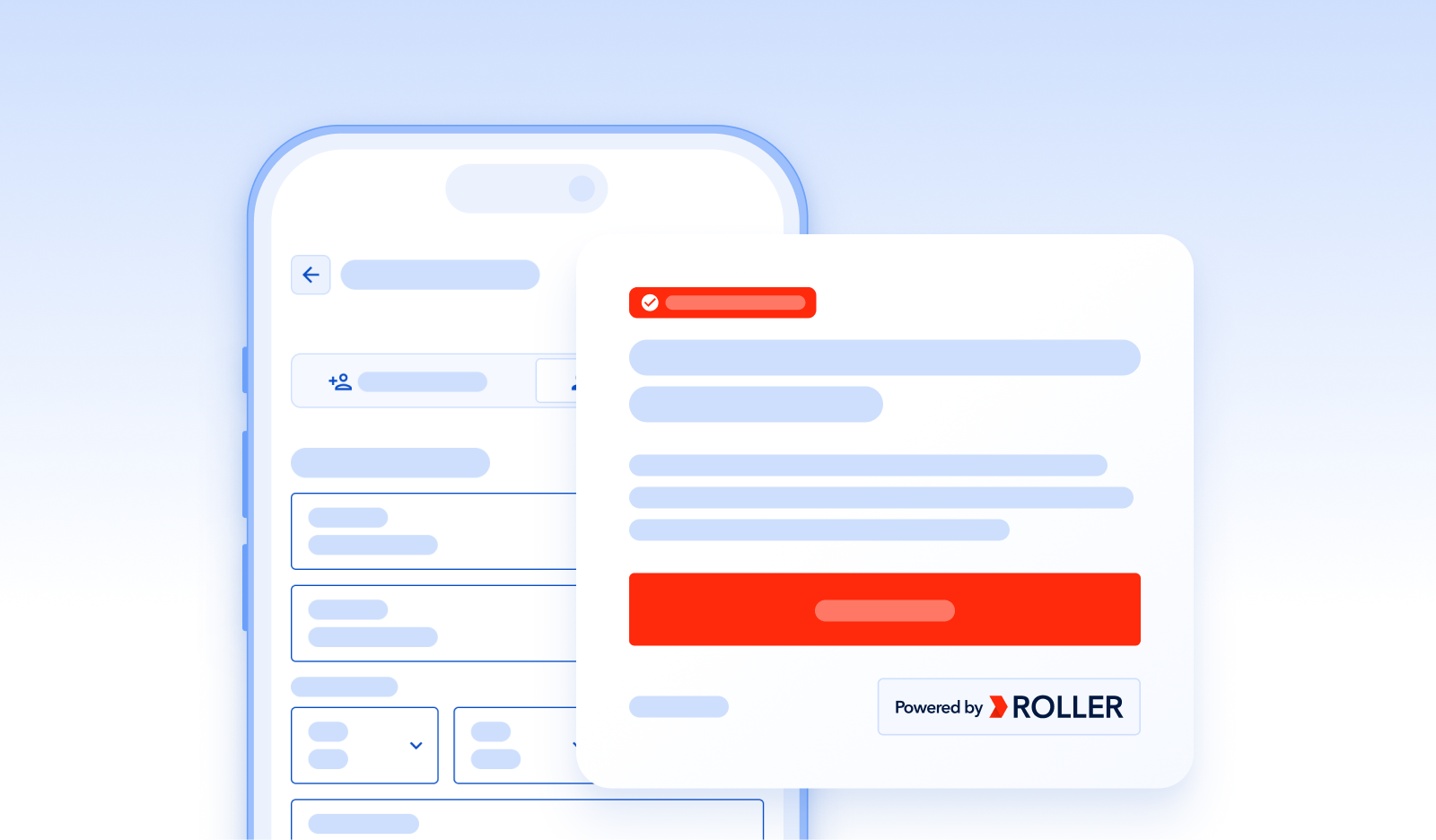Enjoy this short video demonstrating this months ROLLER updates including the new Venue Manager experience + email address validation + API enhancements + Groupon available to all US customers + web application firewall.
This release includes:
- New Venue Manager experience
- Email address validation
- API enhancements
- Groupon available to all US customers
- Web application firewall
Video transcript
New Venue Manager experience
First up this month is a major update of Venue Manager.
When you first log into Venue Manager you will immediately notice a fresh new color palette and layout which has eliminated the top masthead section to improve your user experience.
By removing this section at the top of every page, we’ve been able to significantly increase the vertical height of your working canvas in Venue Manager and reduce scrolling.
The global search feature and controls previously anchored in this top masthead have been moved here to the bottom left hand corner of the navigation panel.
Clicking this profile icon opens the Your Account panel which enables you to logout, venue switch, manage subscriptions and launch your playground venue
This search icon enables you to access Venue Manager’s global search functionality to find bookings, guests and memberships. Results are now displayed in this panel, with this new interface pattern laying the foundation for further planned search enhancements.
Notifications are now displayed and accessed here, alerting staff of reports that are available to download. The Help icon opens the Help Resources panel providing staff with access to walkthroughs and help center articles specific to the page they’re viewing, as well as links to ROLLER Academy, support, product updates and our roadmap.
The updated navigation sidebar displays the venue you're accessing prominently at the top and allows you to browse everything in Venue Manager. The structure of menus is unchanged and you can quickly collapse the navigation sidebar like this which is great to maximise space for those with smaller screens or to minimise distraction. Just hover your cursor on the sidebar like this when collapsed to display each submenu.
Finally, we’ve also improved the Product Type filter options in the All Products page. These filters now include all product sub-types including each pass type, packages and memberships.
These changes are live and available to all customers. They’re just the beginning, we’ve got big plans for Venue Manager and lots more improvements on the way to help you get things done faster.
Email address validation
Next is email address validation.
Email is an important tool for guests to receive order confirmations and as a channel for you to conduct successful marketing. We’ve been working hard to help improve email deliverability with many enhancements in past months and achieved great results, but it all starts with a valid email address.
Errors happen and accidental typos are often made when entering email addresses. Our logs show frequently mistyped email domains or accidental incorrect letters in email addresses are now the primary cause of failed email delivery.
To help resolve this, we have created a new email validation function to validate email addresses entered by guests or staff.
This function checks that the domain of the email entered has a valid mailbox DNS record and will warn the user like this if the email address entered is invalid. Initially the function will warn and prompt the user to confirm if the address is incorrect but will not block them.
This feature will help you ensure the email data you gather is correct and has been applied to all applications that gather email addresses.This feature is live and available to all customers.
API enhancements
Next are several enhancements to the Data API.
A new POS reconciliation endpoint has been created to enable venues to capture POS till session data and cash reconciliation.
For refund scenarios where the staff member needs manager authorisation, we’re now storing both the triggering and authorising staff members ID’s and we’ve added this data to the Booking Payments endpoint.
Another new endpoint has been added to provide Devices data including device ID, name, type, created date and status. This device ID has been added to the Booking Payments endpoint.
Finally Discount Id and Tax exempt Id have been added to the booking items endpoint.
These updates are live and available to customers using ROLLER’s Data API.
To find out more about ROLLER’s Data and REST APIs, please visit the ROLLER developer center at docs.roller.app
Groupon available to all US customers
Next is our integration to Groupon which is now available to all US customers.
Our beta Groupon integration has been highly successful for participating venues and we’re pleased to announce the integration is now available to all US customers. When activated, the ROLLER integration constantly synchronises the availability of connected products to Groupon and we automatically create a booking in ROLLER when a purchase is completed via Groupon.
This eliminates the manual process of redeeming Groupon vouchers, greatly improving the experience for both guests and staff.
These bookings are recorded with a specific Groupon tender in ROLLER, to enable venues to report and reconcile revenue.
Finally ticket redemption and expiry events are automatically sent to Groupon to mitigate fraudulent guest refund requests.
For US customers interested in finding out more about this Groupon please contact support.
Web application firewall
Finally this month we’re deploying further enhancements to ensure the security of your data.
Our engineers have been working to implement web application firewalls which protect web applications from a variety of application layer attacks such as cross-site scripting, SQL injections and cookie poisoning by filtering, monitoring, and blocking any malicious traffic.
We will be progressively activating the blocking mode of our WAF’s in all production environments after an extensive period of testing. There will be no impact on the users experience unless they perform an act which triggers a WAF rule such as attempting to access a ROLLER App via the TOR browser. In that event they will be presented with an error page like this.
If you encounter this page using one of our Apps then just screenshot the error message and contact our support team.