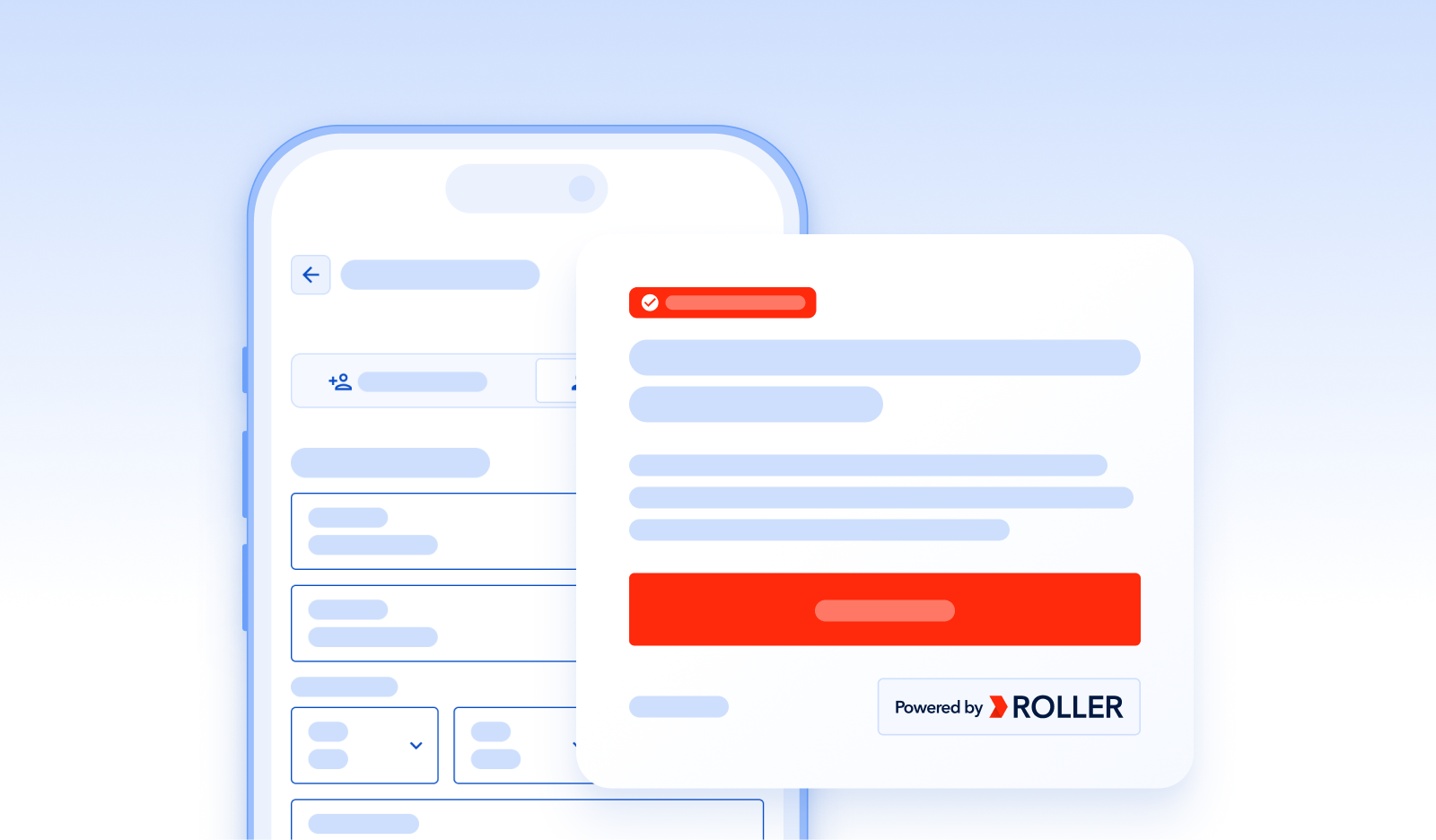Enjoy this short video demonstrating this months ROLLER updates including a huge range of online checkout enhancements, new booking validations and refund updates!
This release includes:
- Range of Online Checkout enhancements
- Booking validations in Venue Manager
- Refund workflow changes in Venue Manager
- API usage metrics
- POS Smart Menu migration
- Legacy session build migration
Read the full release notes - Platform release 12th October 2020.
Video transcript
Online checkout optimisations
We have been closely monitoring the behavioural changes that have been brought about by the current global pandemic.
One of the biggest areas impacted has been the growth in online sales, and that online transactions are now the dominant channel, as a percentage of total sales.
To ensure that we are providing the best possible guest experience, we have implemented a range of enhancements to the online checkout, that will further improve the conversion rates, and make for a great buying experience.
Add to cart enhancements
Let’s start with enhancements to the add to cart function.
Previously guests booking online select the product, the ticket quantity, click an add to cart button and finally they scroll down to the bottom of the page to click the continue button to progress.
This involves a lot of clicks and scrolling, reducing the speed of the checkout session.
We’ve implemented a key enhancement to both improve the speed of checkout and improve conversions by eliminating the add to cart button. When the guest selects the ticket quantity the tickets will automatically be added to the cart.
This an intuitive interaction on mobile devices, where using the quantity buttons instantly increases and decreases the tickets in the cart and provides the guest with immediate feedback of the action.
As you can see we’ve also added a new continue button to present it within the panel the guest is interacting in, making it clear how to progress.
On desktop we’ve added this additional continue button in the cart panel.
Date led checkouts
Next is a new checkout configuration option for date selection in the checkout.
We’ve heard feedback from customers that occasionally guests experience confusion when the checkout defaults to a specific date.
So we’ve added a new configuration option to make date selection implicit. When a venue enables “date led checkout”, a calendar is presented as a dedicated first step when a guest views the online checkout. They’re prompted to select a date first before proceeding to select available products.
This configuration is a simple checkbox setting of the checkout builder in Venue Manager.
Multiple ticket dates
Next is support for multiple date bookings in a single online booking.
In the past, guests could only purchase tickets for the same date in a single transaction. If a guest purchasing an admission ticket for today wanted to also buy halloween event tickets, they would have to purchase these separately instead of being able to purchase both tickets in the one booking.
We’ve updated the online checkout and added support to purchase tickets for multiple dates in a single booking. Once guests have added tickets for one date, they can change the date and immediately add more tickets.
This update is live to all venues without any further checkout configuration.
Multiple gift card redemption
Next is a highly requested enhancement to enable guests to redeem multiple gift cards online.
Previously guests would have to complete separate online bookings in order to redeem multiple gift cards. This update automatically enables all ROLLER online checkouts to accept multiple gift cards in the same booking.
This should help make for a great online experience, especially leading up to the end of the year, where gift card usage is at its peak.
Optimising excessive text
Next is a new extra terms text feature.
If you had information to share with guests purchasing online, you could add this to the Products page of the online checkout. We’ve seen the quantity of information shared with guests increase over time and exponentially as a result of COVID restrictions whereby many checkouts have so much text that all the products are below the fold on mobile devices.
Often a lot of this text is not relevant until the guest is about to purchase. So we’ve added a new text section that can be displayed on the Details page of the online checkouts.
To setup up this new Extra terms field:
- Head into venue manager, navigate to apps, Checkouts, then create or choose a checkout…
- Under Pre-purchase information, enter the text you want guests to know while they are on the Products page viewing and selecting products.
- Scroll down to settings, and click Details page, select Extra terms to add any information that you want guests to know while they are on the Details page and about to submit their details and payment.
When configuring online checkouts, we recommend limiting text to critical information in order to maximise conversion. For more tips on improving online checkouts, visit our knowledge base or look over our on demand webinar on online checkouts.
Enhancement to online sales closed
The next enhancement relates to updates to online sales availability.
Previously when the online sales period had ended, guests were presented with the message “online sales closed” and this caused confusion for guests.
So we’ve improved this language and replaced it with a label of “Call to Book”. We’ve also added an option to enable guests to click the 'Call to book' status on mobile device instantly as shown here.
To enable this select this option of the Checkout building in Venue Manager.
Online waivers
Next up are several improvements to increase the completion rates of waivers, prior to attending.
Getting guests to sign waivers in advance of attendance is key to eliminating bottlenecks on busy days, especially for party bookings. To boost this completion rate we’ve implemented several enhancements that will be live in your checkouts now.
We’ve increased the prominence of the ‘sign a waiver’ call to action on the order confirmation screen, making it more obvious to guests booking online that a waiver is required.
We’ve also added new sharing functionality to enable the unique waiver booking link to be shared with guests. On mobile devices this share function leverages the device's native sharing function to enable the guest to use email, text message, WhatsApp, Facebook Messenger or any other channel to quickly share the waiver link.
When guests sign a waiver using this link the check-in process streamlined POS as these waivers are immediately listed when the booking is displayed.
Other mobile optimisations
In light of the fact that we are also seeing mobile usage increasing all the time, we’ve made several key optimisations, to improve the experience on mobile devices.
Let's start with the booking value. Currently guests purchasing on mobiles are not shown the value of the cart until they reach the payment page. That’s not an ideal experience for guests.. so we’ve implemented a small tweak to display the cart value in the continue button text on all pages of the checkout.
The second enhancement displays the steps of the checkout to guests on mobile devices.
Desktop users have always been presented with this and now guests making bookings on mobile devices will now see a progress bar and a clear text indicator of the number of steps in the checkout process and which step they are currently on.
The final enhancement I’ll demonstrate for mobile devices specifically is improved confirmation feedback to the guest when a discount is added to a cart. This new feedback message is presented to confirm the discount was successfully added to the cart.
These improvements are live along with the add to cart, date led checkouts, online sales close and waiver sharing enhancements will provide your guests with a fantastic mobile purchase experience.
Booking validations
Next are updates to booking validation in Venue Manager.
When staff edit past bookings, this can change past revenue data causing issues for finance teams. So we have implemented new booking validation to prevent these scenarios.
The first is when staff add additional items to a past booking.
In most cases revenue is recognised on the booking date and therefore when an item is added to a past booking, this action changes past revenue. Staff will now be restricted from adding new items and will be presented with this notification.
If staff need to add items they should either create a new booking of these items or cancel the entire booking and create a new full booking.
Secondly we have removed the ability for Staff to create a new booking with a past booking date as this creates revenue records for a past date.
The date selector will no longer allow the staff member to select a historical date.
Finally we have removed the ability to change the date of a booking item when that date has passed. Here you can see a booking with multiple items and the item date selector is not displayed for historical items.
Refunding in Venue Manager
The final highlight of this release is a new item refund flow in Venue Manager.
When performing a refund in Venue Manager, staff will now be prompted to select if they’re refunding items or an amount. Selecting items now enables the staff member to choose specific booking items to be refunded.
Selecting the refund amount option operates as refunds has previously.